Secure cloud backup
Files are securely backed up in the cloud, protecting it from local hardware failures and data loss.
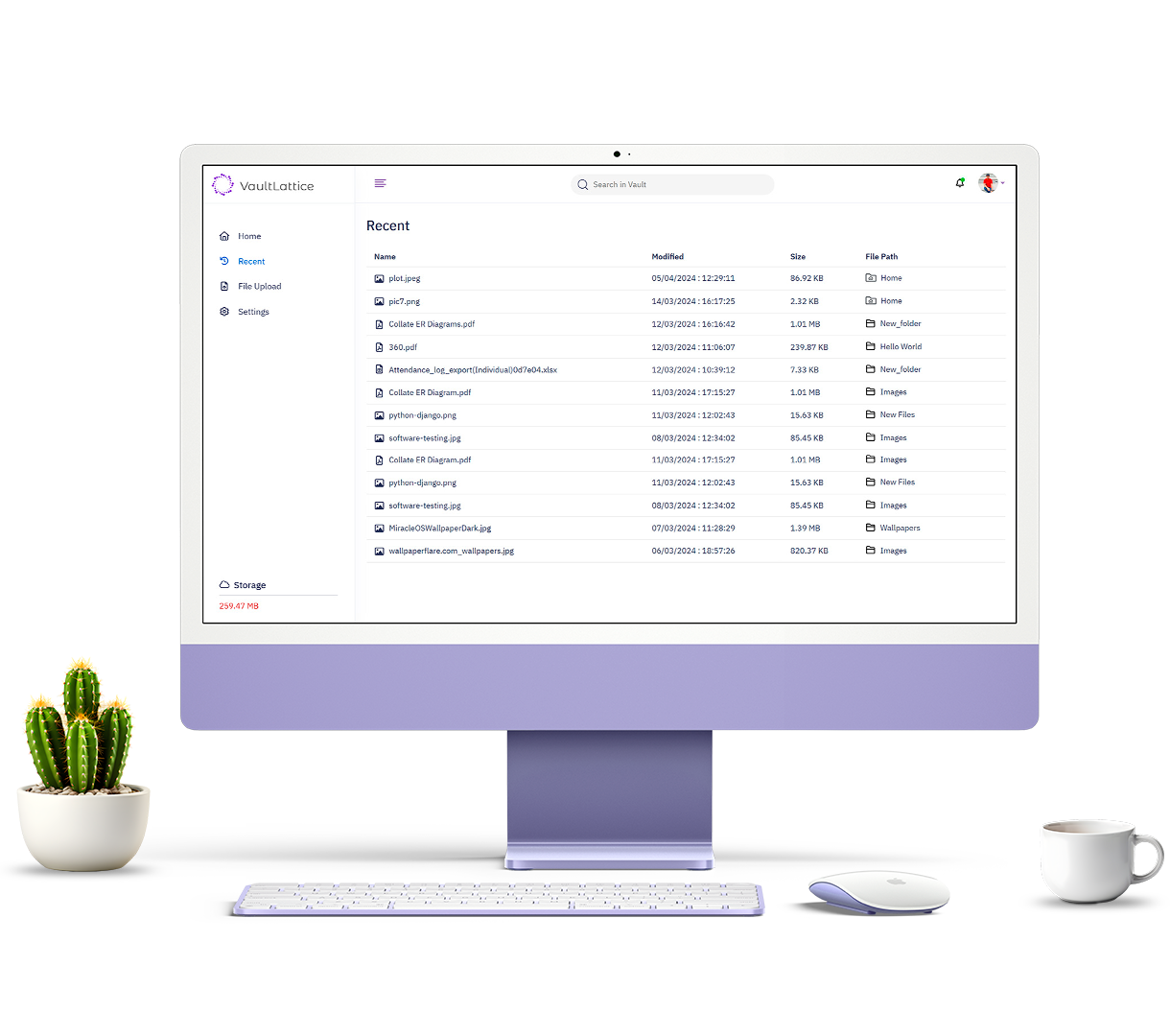
Vaultlattice is designed to simplify how you store, access, and secure large volumes of files. Working seamlessly with the cloud, Vaultlattice integrates with various storage classes, ensuring your files are protected both in the cloud and on your local premises.
Auto sync eliminates the need for manual upload, and easily retrieve files with an intuitive search.
Lower your file transfer and cloud storage costs by setting your own policies for file allocation.
Never lose a file with the cloud backup and local sync, ensuring file storage in your own cloud account.
Share files by generating password-protected links and manage access with user controls.
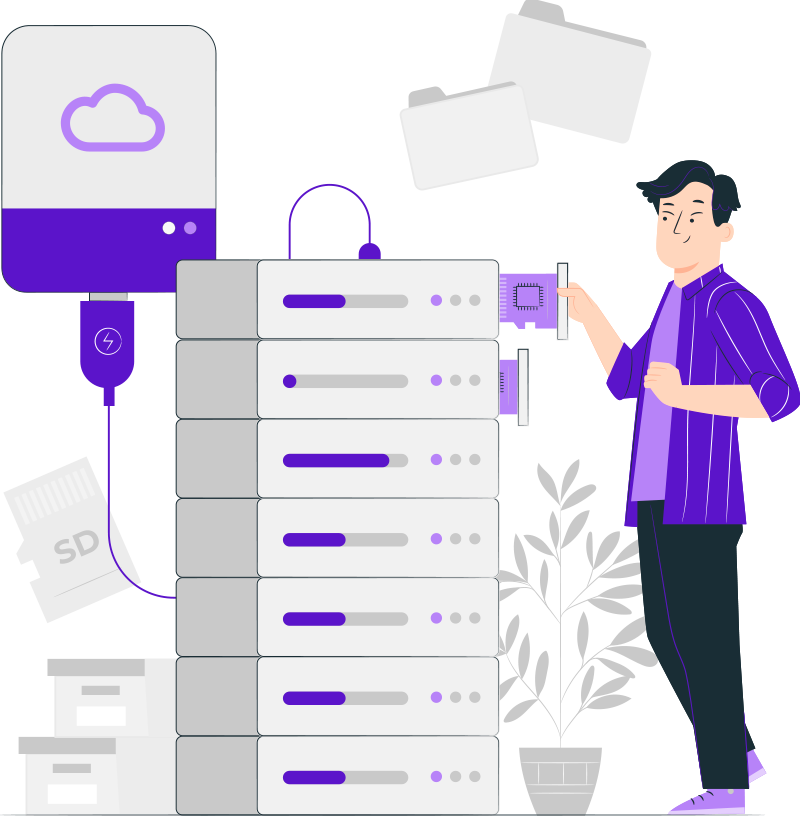
Organizations often struggle with unorganized file management, leading to piled-up papers and repeated purchases of hard drives. Vaultlattice offers a solution for storing crucial files securely for both current and future use.
Vaultlattice provides controlled access, ensuring data security while enabling easy recovery in case of accidental deletion or hardware loss. Additionally, this eliminates the risk of shipping important files to remote collaborators. Some of the potential use cases are,
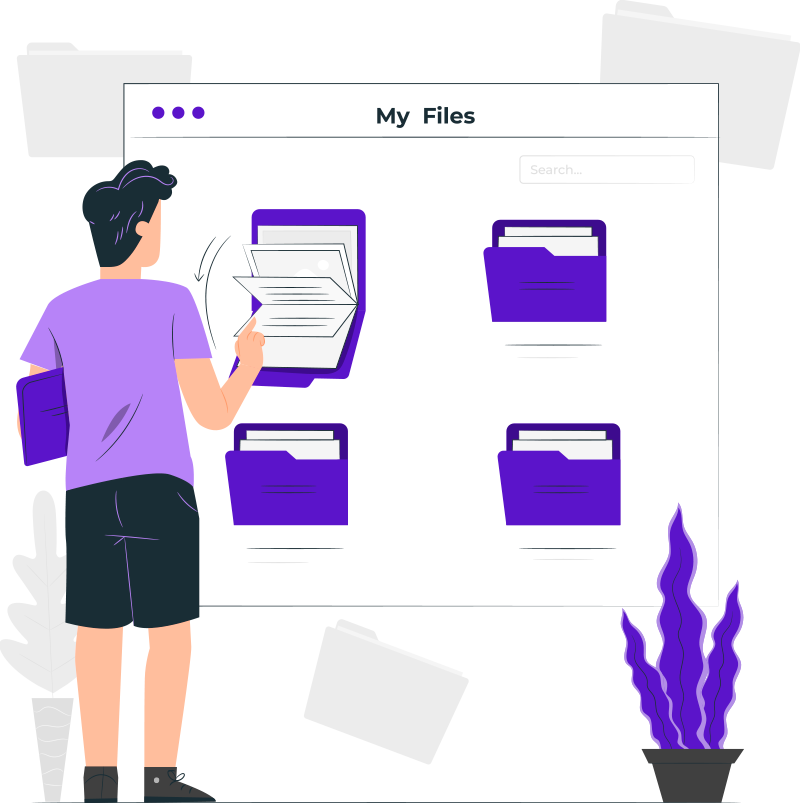
Vaultlattice stands out as a comprehensive file storage solution that simplifies how organizations store, access, and secure their files. With its advanced features designed for efficiency and security, Vaultlattice empowers businesses to manage their files confidently and effectively.
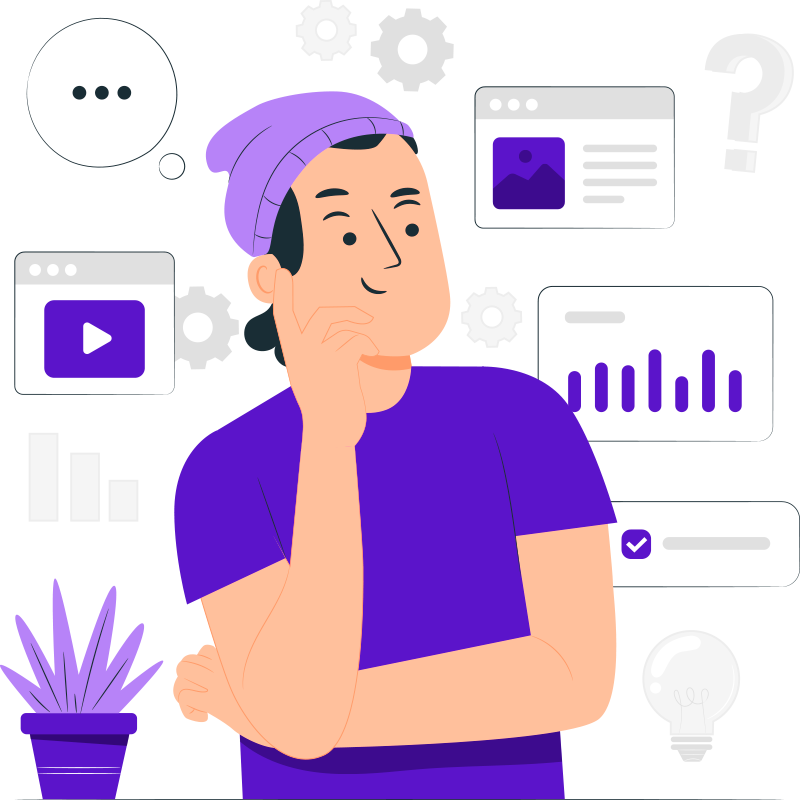
Files are securely backed up in the cloud, protecting it from local hardware failures and data loss.
Easily find files with intuitive search capabilities. Users can quickly locate the tagged files whenever required.
Eliminate manual uploads with auto-sync, ensuring your files are consistently updated across all devices and in the cloud.
Store infrequently accessed files in deep archiving to reduce 10X cost when compared to other cloud storage classes.
Provides robust disaster recovery options by backing up in the cloud, ensuring the security of crucial files.
Local files eliminate the need of repeated downloads from the cloud, effectively reducing data transfer costs.
Vaultlattice seamlessly integrates with leading cloud providers, ensuring that your files are stored in the appropriate storage classes based on your specific needs. This flexibility allows for optimized performance, cost-effectiveness, and secure access to your data whenever required.

Frequently accessed files are stored in standard class in S3 buckets, while long-term storage of infrequently accessed files is added to deep archival class. Smart allocation of files are managed with intelligent tiering.
Learn More
Frequently accessed files are stored in the standard storage class, while the archive storage class is designated for long-term storage. Users can set their own policies through life cycle management as needed.
Learn More
Frequently accessed files are stored in the Blob Storage hot tier, while infrequent access files are managed using the Blob Storage archive tier. The cool tier, paired with life cycle management, allows for smart file allocation.
Learn MoreTake a closer look at the intuitive Vaultlattice interface, designed to simplify your file storage. Easily retrieve your files through a user-friendly dashboard, and smartly allocate them across storage classes. Experience why Vaultlattice stands apart in efficient file management.
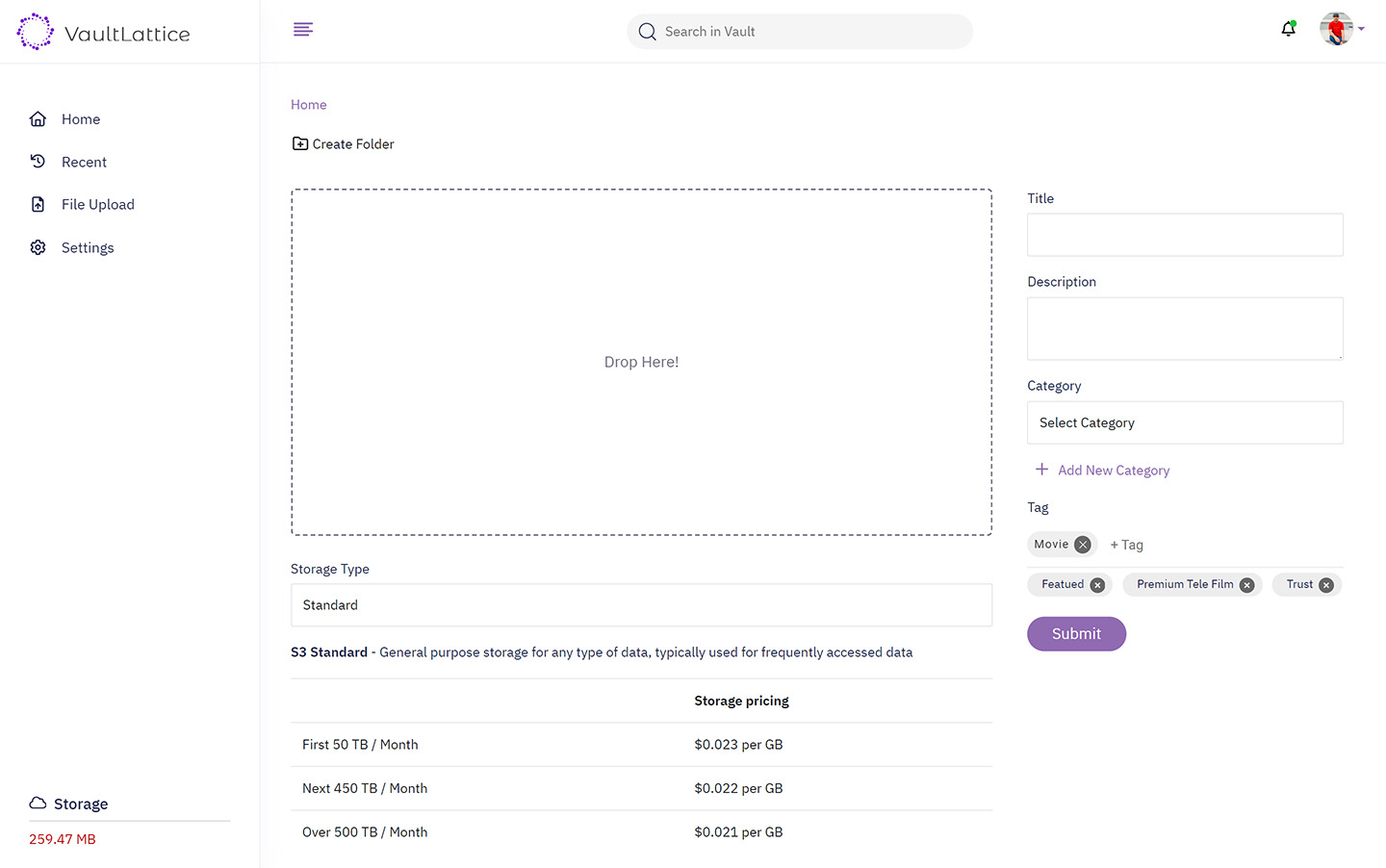
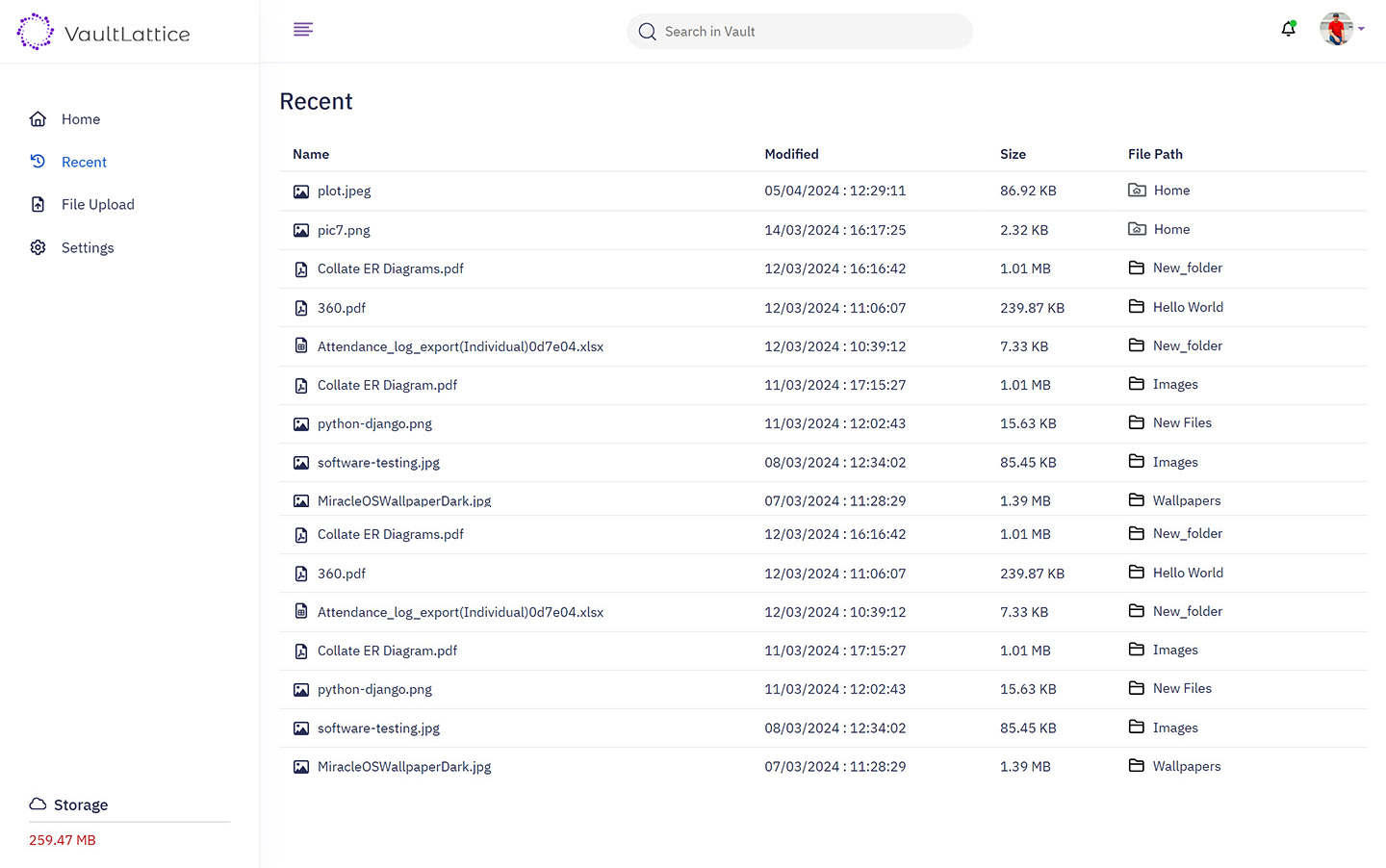

Hear from businesses that have benefited from our secure file storage solution, and learn why they trust Vaultlattice for their most important files.
With Vaultlattice, we save an estimated 5 hours a week per person that used to be spent fiddling around finding the right document or file.
Efficiently productivate reliable paradigms before ubiquitous models. Continually utilize frictionless expertise whereas tactical relationships. Still have questions? Contact us
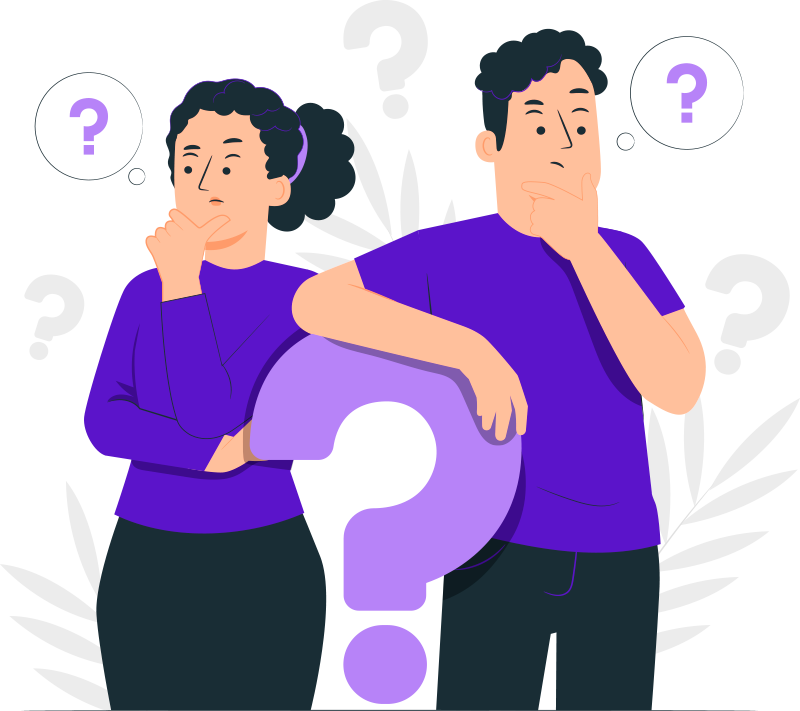
You can use services like AWS Snowball, Google Cloud Transfer Service, or Azure Data Box to efficiently migrate large volumes of data from your hard disks to Vaultlattice.
Downloading a deep archive file typically takes upto 10 to 12 hours, depending on the size and network conditions.
During the profile setup, we will provide step-by-step instructions to link your existing cloud account to Vaultlattice. Our team is also available to assist you whenever needed.
You can generate links with a unique password and set time-limited access as needed. Simply share the link and password directly with the recipient to provide secure access to your files.
Give us a call or drop by anytime, we endeavour to answer all enquiries within 24 hours on business days.
Get DirectionsCAFIT Square, HiLITE Business Park, Calicut-673014, Kerala.
askus@codelattice.com
+91 9620 615 727, +91 910856 1102